
PrimeXBT Android
Experience the power of trading at your fingertips with the PrimeXBT Android app. This mobile application allows you to trade on the go, monitor markets in real-time, and manage your account from any Android device.

PrimeXBT App for Android
We have an app specifically designed for the Android platform. Download the PrimeXBT Android app to trade on the go, monitor markets in real-time, and manage your account from your Android device.
Overview
| Version | 4.2 |
| Updated | Jun 17, 2024 |
| Requires Android | 7.0 and up |
| Downloads | 100,000+ downloads |
| Content rating | 3+ |
| Permissions | Location,Photos/Media/Files,Storage,Camera,Microphone |
| Released on | Feb 10, 2022 |
| Offered by | Prime Technology LTD |
Download PrimeXBT App for Android
To download the PrimeXBT app on your Android device, follow these steps:
- Open Google Play Store: On your Android device, launch the Google Play Store app.
- Search for PrimeXBT: In the search bar of the Google Play Store, type “PrimeXBT” and press the search icon.
- Select the App: From the search results, find the PrimeXBT app which is offered by Prime Technology LTD.
- Install the App: Click on the “Install” button to download and install the app on your device.
- Open the App: Once installed, open the app by tapping on the “Open” button in the Google Play Store or by clicking on the PrimeXBT icon that appears on your home screen or app drawer.
- Log In or Sign Up: If you already have a PrimeXBT account, you can log in with your existing credentials. If you are new to PrimeXBT, you can create a new account directly within the app.
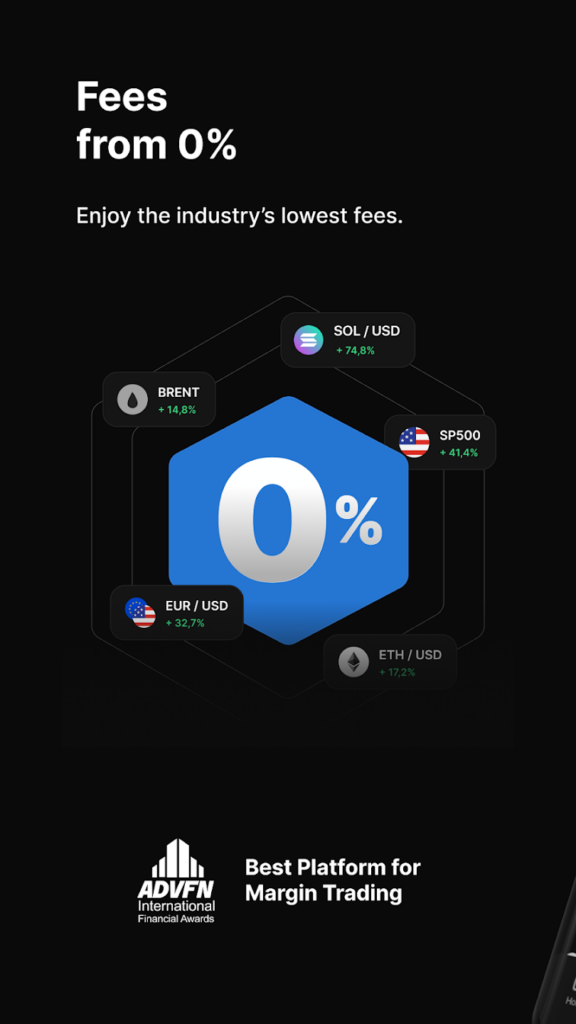
Start Earning Now
Latest Updates
Here are the new features and improvements included in the PrimeXBT app for Android:
- Restructured Home Screen: The home screen layout has been reorganized, introducing new tabs to enhance user navigation and accessibility.
- Multi-Language Support: Added support for Thai and Vietnamese languages, expanding the app’s accessibility to more users globally.
- Enhanced Deposit Process: Improved the deposit process by including a ‘Select Country’ field, allowing users to easily switch between available fiat payment options based on their country.
Data Safety
At Prime XBT Trading Services Ltd., we have outlined the specific privacy protocols for our app as follows:
- Data Sharing:
- Personal Information: Your name, email address, and user IDs may be shared with other companies or organizations for purposes such as app functionality, analytics, developer communications, advertising or marketing, fraud prevention, security and compliance, and personalization.
- Data Collection:
- Personal Info: Collects information such as name, email address, and user IDs for app functionality, analytics, marketing, and account management.
- Device or Other IDs: Collects device or other IDs for app functionality and analytics.
- Financial Info: Collects user payment information for app functionality, especially related to fraud prevention, security, and compliance.
- Data Usage:
- App Interactions: Tracks interactions within the app for purposes like analytics, advertising, and personalization.
- Crash Data: Collects data on app crashes to improve app performance and stability.
- Security Practices:
- Data Encryption: Ensures that data is encrypted in transit to protect it from unauthorized access.
- Data Deletion: Provides mechanisms for users to request the deletion of their data.
- Regulatory Compliance:
- The developer specifies that data practices may vary based on the app version, use, region, and age, reflecting compliance with local laws and regulations.

How to Use PrimeXBT App for Android?
Initial Setup:
Step #1 – Register an Account
- Open the app and select “Register”.
- Enter your email, create a password, and agree to the Terms and Conditions.
- Verify your email by entering the 4-digit PIN sent to your inbox.
Step #2 – Login
- Open the app and select “Login”.
- Enter your registered email and password.
Optionally, you can use the “Continue with Google” option to log in with your Google account.
Step #3 – Enable Two-Factor Authentication (2FA)
- Navigate to the “Settings” menu.
- Select “Security” and follow the prompts to enable 2FA for added security.
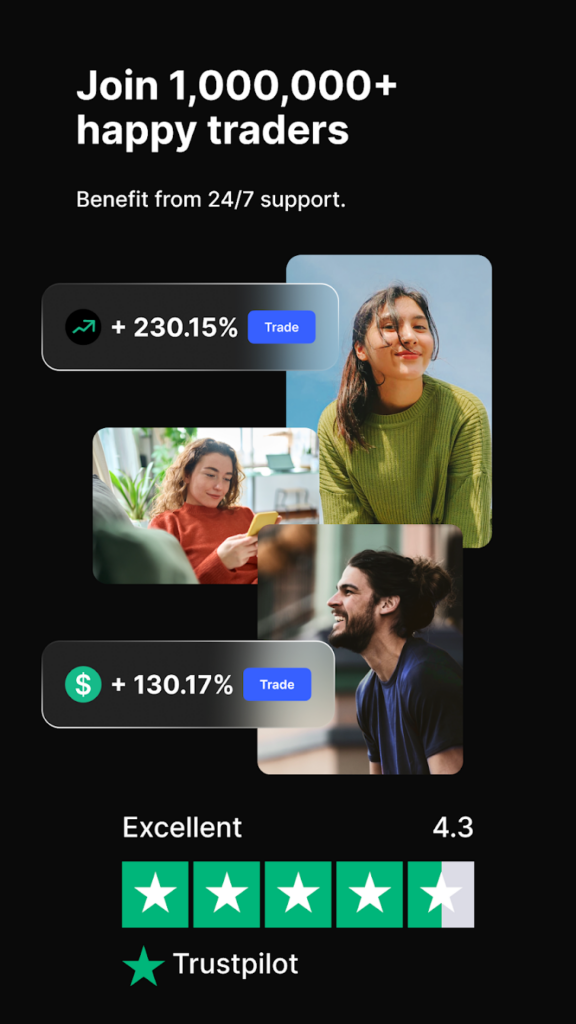
User Guide
How to Deposit Funds?
- Navigate to the “Wallet” section.
- Select the currency you wish to deposit.
- Copy the deposit address or use the provided QR code to transfer funds from your personal wallet.
How to Place a Trade?
- Select the market you want to trade.
- Choose the trading pair and open the order panel.
- Enter the amount and select the order type (market, limit, stop).
- Confirm the trade to execute your order.

Traders’ Reviews of the PrimeXBT App iOS
Questions?
Our 24/7 support team here to help