
PrimeXBT iOS
Access the convenience of trading from anywhere with the PrimeXBT iOS app. This mobile app provides powerful functionality, allowing you to trade on the go, monitor markets in real-time, and efficiently manage your account from your iPhone.

PrimeXBT App for iOS
We have an app specifically designed for the iOS platform. Download the PrimeXBT iOS app to trade on the go, monitor markets in real-time, and manage your account from your iPhone.
Overview
| Seller | Prime XBT Trading Services Ltd. |
| Compatibility iPhone | Requires iOS 15.0 or later. |
| iPod touch | Requires iOS 15.0 or later. |
| Mac | Requires macOS 12.0 or later and a Mac with Apple M1 chip or later. |
| Apple Vision | Requires visionOS 1.0 or later. |
| Size | 97.5 MB |
| Languages | English, French, German, Italian, Portuguese, Spanish, Thai, Turkish, Vietnamese |
| Category | Finance |
| Age Rating | 4+ |
| Price | Free |
| Copyright | © 2024 Prime XBT Trading Services Ltd. |
Download PrimeXBT App for iOS
To download the PrimeXBT app on your iOS device, follow these steps:
- Open the App Store: Find the App Store icon on your device’s home screen and tap on it to open.
- Search for PrimeXBT: Tap on the search tab at the bottom of the App Store. In the search bar at the top, type “PrimeXBT” and press “Search”.
- Select the App: From the search results, find the PrimeXBT app, which should be marked by the Prime XBT Trading Services Ltd. as the developer.
- Download the App: Tap on the “GET” button next to the app. If you have downloaded the app before, you might see a cloud icon with a downward arrow instead of “GET”. Tap this icon to redownload the app.
- Install the App: If prompted, confirm the installation by entering your Apple ID password, using Face ID, or Touch ID.
- Open the App: Once the app is downloaded, you can open it directly from the App Store by tapping “Open”, or you can find the PrimeXBT icon on your home screen and tap it to launch the app.
- Log In or Sign Up: If you already have a PrimeXBT account, log in with your credentials. If you are new to PrimeXBT, you will need to create an account to start trading.
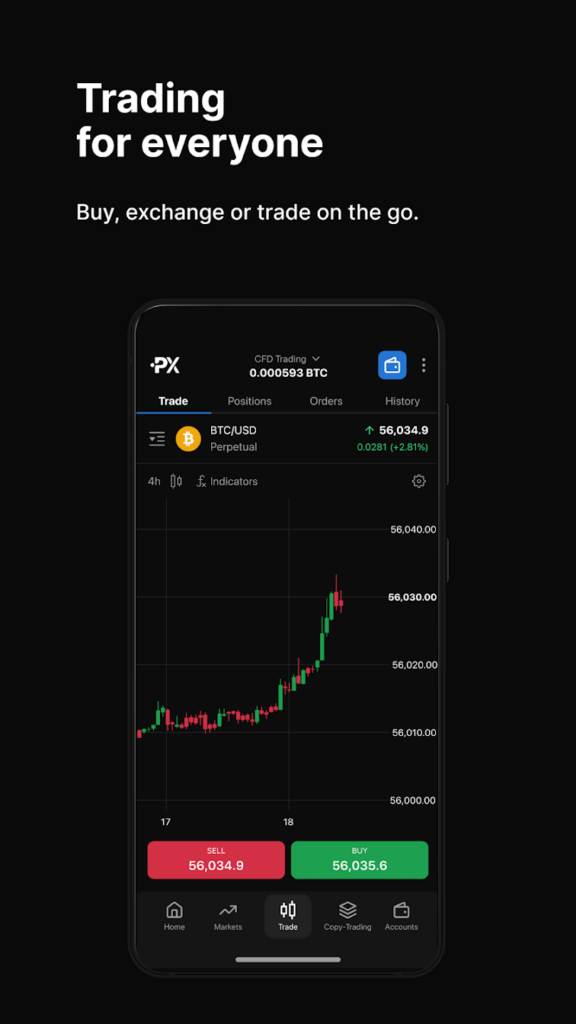
Start Earning Now
Latest Updates
Here are the new features and updates:
- We added “Pending” transactions on the accounts screen
- Welcome Bonus banner optimizations
- Improved account details for CFD Trading
- Ability to deposit and withdraw money using a Bank Card
App Privacy
At Prime XBT Trading Services Ltd., we have detailed the privacy measures applicable to our app below:
- Tracking Data
The data listed below may be used to monitor your activities across other applications and websites not owned by the company:
- Identifiers
- Personally Identifiable Data
This category includes data that can be connected to your identity and might be utilized for:
- Location services
- Contact information
- Unique identifiers
- Interaction and usage metrics
- System diagnostics
- Anonymous Data
This data is collected but is not associated with your identity and includes:
- General identifiers
- Diagnostic information

How to Use PrimeXBT iOS App?
Initial Setup:
Step #1 – Register an Account
- Open the app and select “Register”.
- Enter your email, create a password, and agree to the Terms and Conditions.
- Verify your email by entering the 4-digit PIN sent to your inbox.
Step #2 – Login
- Open the app and select “Login”.
- Enter your registered email and password.
Optionally, you can use the “Continue with Google” option to log in with your Google account.
Step #3 – Enable Two-Factor Authentication (2FA)
- Navigate to the “Settings” menu.
- Select “Security” and follow the prompts to enable 2FA for added securi
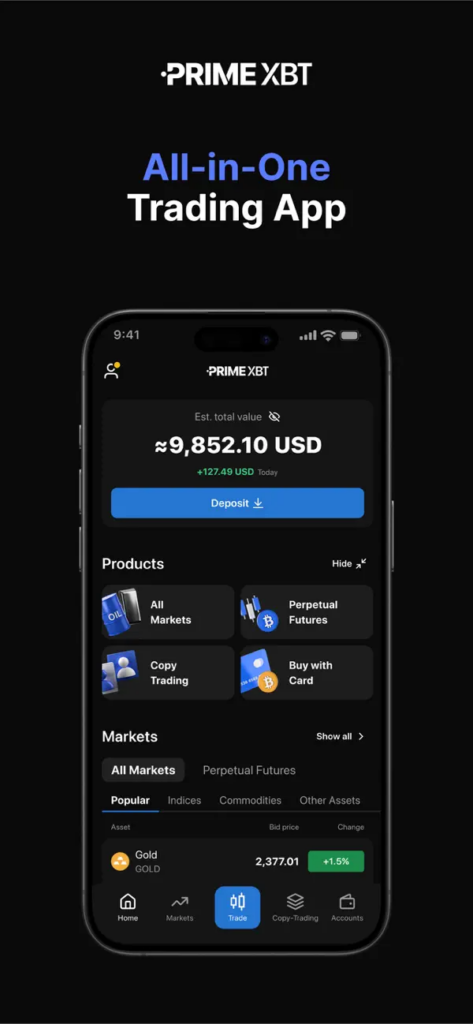
User Guide
How to Deposit Funds?
- Navigate to the “Wallet” section.
- Select the currency you wish to deposit.
- Copy the deposit address or use the provided QR code to transfer funds from your personal wallet.
How to Place a Trade?
- Select the market you want to trade.
- Choose the trading pair and open the order panel.
- Enter the amount and select the order type (market, limit, stop).
- Confirm the trade to execute your order.

Traders’ Reviews of the PrimeXBT App iOS
Questions?
Our 24/7 support team here to help